Posted by Caveo Learning ● May 12, 2016
9 Ways to Use Social Media in Training
 Engagement is a key to successful learning, and the workforce is increasingly tech and media savvy, so of course more and more learning organizations are using social media in training. Social media has training uses before, during, and after training sessions, as an innovative and effective method for delivering content.
Engagement is a key to successful learning, and the workforce is increasingly tech and media savvy, so of course more and more learning organizations are using social media in training. Social media has training uses before, during, and after training sessions, as an innovative and effective method for delivering content.
Nearly half of learning leaders—45%, according to a November 2015 survey by ATD Research—provide instruction on using social media for learning. If you haven’t yet begun employing social media tools in your learning initiatives, it may be time to start exploring the possibilities.
Here are nine ways L&D organizations can incorporate social media into the training process.
1. Virtual Onboarding
Use a livestream platform, like Periscope or Facebook Live, to bring a cohort of new hires up to speed before their first day. Provide a video tour of the office—introduce coworkers, explain first-day expectations, and give a general sense of day-to-day life. These two social platforms have a commenting feature, allowing viewers to interact with and ask questions of the person broadcasting. The default setting for both is public, however, so you may want to set the broadcast to private, as well as schedule the livestream in advance.
2. Build Teamwork and Camaraderie
Create a private group on Facebook or LinkedIn for participants in a training class to get to know each other. Particularly on the more casual of the two networks, Facebook, groups can serve as a virtual meeting space to enable participants to find common ground, which can be a powerful aspect of team building and collaborative learning.
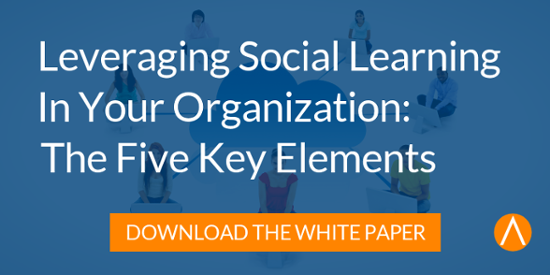 In the case of Facebook Groups, participants don’t have to commit to “friending” someone. And groups can be set to private so that only invited participants can join, enabling you do all the fun things Facebook is great for—discussions, photo sharing, file sharing, status updates, event invites—enabling participants to start putting names to faces.
In the case of Facebook Groups, participants don’t have to commit to “friending” someone. And groups can be set to private so that only invited participants can join, enabling you do all the fun things Facebook is great for—discussions, photo sharing, file sharing, status updates, event invites—enabling participants to start putting names to faces.
Like the difference between LinkedIn and Facebook generally, LinkedIn Groups are less about getting to know one another than simply existing as a platform to share ideas and discussions. But on the same token, it’s probably more important for professional colleagues to be connected on LinkedIn than Facebook. Consider creating a LinkedIn group for post-training Q&As and discussions.
Another medium tailor made for team building is Yammer, which is a closed social network designed for enterprise use, meaning only individuals within a single company can engage with one another. (Think of it the social media equivalent to the company intranet.)
3. Introduce the Instructor and Training Content
Enable your training session to hit the ground running by getting introductions and procedural housekeeping out of the way ahead of time. Facilitators can upload a selfie-style video introducing themselves and providing an overview of the class, including rules, expectations, objectives, and a content outline. As for where to upload the video, YouTube (set to unlisted or private) or a private Facebook or LinkedIn group are good options, as is Yammer.
You could even go a step further and turn this into a virtual icebreaker activity—encourage participants to upload their own short videos, giving their bios along with “two truths and a lie,” for instance. In this way, you can begin to create a safe learning environment before participants even arrive at class, saving valuable classroom time.
4. Group Teach-Backs
Let teams decide how to present a group teach-back, whether that’s a presentation deck or mobile-device-recorded audio or video. The content can then be archived for future retrieval on the private group page, or YouTube, or even a shared wiki.
5. Engage Learners in Research and Knowledge Sharing
Leverage Pinterest as a collaborative learning tool. Create a custom board for your learners, and pin resources from the web to it to have all in one easily accessible place—or ask the learners themselves to seek out content to pin. You’ll want to validate that it’s good content, of course, but the act of hunting for the information and posting it gives learners a sense of ownership while reinforcing the information as they go.
6. Capture Real-Time Feedback
 Assuming no confidential information is being taught, encourage the use of a Twitter backchannel to capture notes and thoughts from a course or presentation using a unique hashtag. Designate a classroom monitor or projector to display relevant tweets in real time, using platforms like Visible Tweets or TweetBeam, to encourage participation. Provided the backchannel conversation stays on topic and the Twitter-happy participants are still able to pay attention to the instructor, the backchannel can serve as a summation of content, a de facto “parking lot” for questions, and a source of real-time participant feedback.
Assuming no confidential information is being taught, encourage the use of a Twitter backchannel to capture notes and thoughts from a course or presentation using a unique hashtag. Designate a classroom monitor or projector to display relevant tweets in real time, using platforms like Visible Tweets or TweetBeam, to encourage participation. Provided the backchannel conversation stays on topic and the Twitter-happy participants are still able to pay attention to the instructor, the backchannel can serve as a summation of content, a de facto “parking lot” for questions, and a source of real-time participant feedback.
Another excellent tool for real-time feedback is Poll Everywhere, which lets learners participate in polls or answer open-ended questions via text message, with responses displayed instantly via website or embedded PowerPoint application.
7. Connect SMEs Directly with Learners
Use social networks as an open conduit between subject matter experts and learners. Whether using a Facebook or LinkedIn group, or with a designated Twitter hashtag, or as part of a custom wiki, invite participants to ask questions of the SME in a just-in-time setting. Likewise, the SMEs can use this format to offer clarifications or updates to content in an ongoing basis. Of course, this approach requires SMEs who are engaged and committed to paying attention to the designated channel.
Give participants a real-world look into the training content by having a SME livestream from an on-the-job setting. If broadcasting into a classroom, Skype might make the most sense here. However, if the audience is dispersed, such as in a virtual instructor-led training, then a Periscope feed may be preferable.
8. Make Resources and Job Aids Easier to Find
Create a navigation document to help learners locate valuable resources and job aids. A social bookmarking tool like Diigo or Delicious can assist. Or launch a customized wiki to be an online repository of topical audio, video, URLs, files, and photos. The challenge with wikis is that they can become overloaded with content and difficult to navigate, so be mindful of the need for just-in-time access and searchability.
9. Keep the Momentum Going Post-Session
Gather feedback and keep the discussion going well after the training initiative has formally concluded. Have participants post follow-up video—role-playing a process or demonstrating on-the-job application—to YouTube or the private group page.
You can also encourage participants to use the private group page for post-training sharing, discussion, and Q&As. Use media as a post-workshop way for participants to show a picture or video of them demonstrating what they learned back on the job. It can be posted to a forum for the class to see, or may just be reviewed by the instructor.
Additional Resources
- Twitter, Facebook, and L&D’s Embrace of Social Media
- Social Learning Goes Mainstream
- User-Generated Content: The Heart of Social Learning
- Leveraging Social Media in Your Organization
- Get Social [TD Magazine]
- Using Social Media to Drive Social Learning [ATD Learning Technologies Blog]
- Social Learning for Learning Professionals [ATD Press]
- The New Social Learning [Berrett-Koehler Publishers]
- Social Media for Trainers [Pfeiffer]
Get Social with Caveo
Engage with Caveo Learning on these social networks:
Topics: Learning Trends, Learning Technologies
